
- #RECOVER MICROSOFT OFFICE PASSWORD INSTALL#
- #RECOVER MICROSOFT OFFICE PASSWORD SOFTWARE#
- #RECOVER MICROSOFT OFFICE PASSWORD CODE#
- #RECOVER MICROSOFT OFFICE PASSWORD PASSWORD#
- #RECOVER MICROSOFT OFFICE PASSWORD DOWNLOAD#
Step 8: Now, double-click the Word document.
#RECOVER MICROSOFT OFFICE PASSWORD PASSWORD#
When the correct password is found, it will be shown to you.
#RECOVER MICROSOFT OFFICE PASSWORD SOFTWARE#
Step 7: Wait for the software to recover password. Click “Start” button to recover password for the selected Word document. So you can select your desired dictionary file or the inside dictionary. The program will only try the unknown symbols to find out the correct passwords.Ĥ.ĝictionary: Try all possible passwords pre-stored in a txt file. Mask Attack: Give the symbols you remembered, replace the unknown symbols with "?". And the program will try all password combinations until finding out the correct password for the Word document.ģ. Normal Attack: All settings are set by default. You can select symbol range such as uppercase, lowercase and password length.Ģ.

This will greatly shorten the time of password recovery.ġ.ěrute Force: The program will try all possible combinations in the specified Range. You can setup an optimum password range for the software to find out the correct password. Word Password Rescuer provides four useful attacking methods, Brute-force Attack, Mask Attack, Dictionary Attack and Normal Attack, to help you recover lost Word password in the shortest time.
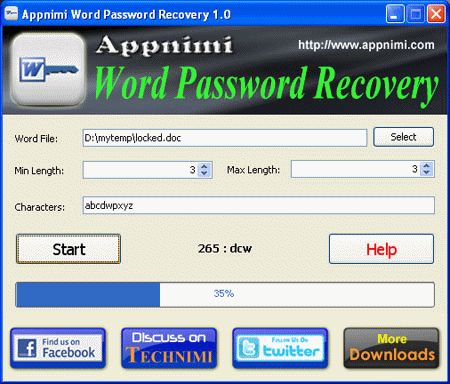
Select it and then click “Open” from the bottom of the box. Step 4: Opening dialog appears, navigate to the path of your encrypted Word document. On the friendly interface, select “Open” from the menu bar. Firstly import your Word document which you want to recover its password. If there is nothing happened when you launch the software on Windows 10, you may follow this guide to turn off the Windows defender first.) (This software is working on any Windows Operating System. Step 2: After installing the software, launch it.
#RECOVER MICROSOFT OFFICE PASSWORD DOWNLOAD#
For security reason, please make sure that you download the software from our website wimware.
#RECOVER MICROSOFT OFFICE PASSWORD INSTALL#
Step 1: Download “Word Password Rescuer” and then install it on your computer. To recover a Word doc/docx file password with Word Password Rescuer, complete the following steps.
#RECOVER MICROSOFT OFFICE PASSWORD CODE#
Method 3: Use VBA Code to Recover Word Document Password Automatically. Method 2: Recover Word Doc File Password with MUAWORD Command. In this situation, you can use the following methods to recover the lost password and then you can open your Word document for reading or editing. But how can you recover your Word document password if you forgot it? Maybe you misplaced your passwords or you cannot remember what the password is.
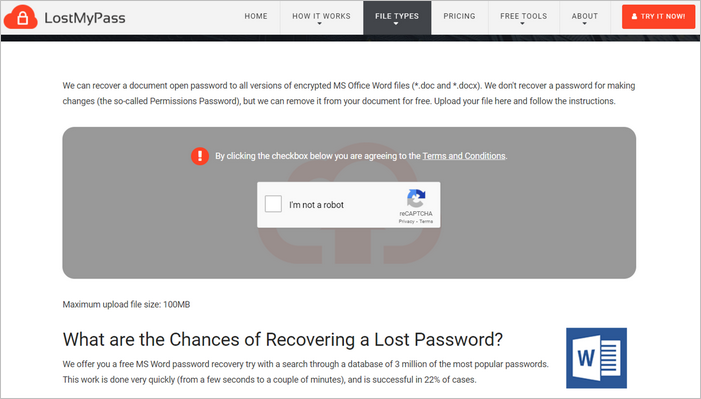
This can be easily done by using the encryption function in Microsoft Word. Unfortunately I have lost my password and unable to open it at all? How can I recover the Word file password and get back content from the locked document? It was encrypted in Microsoft Office Word.”Ĭreate a password for protecting sensitive and private information in document from unauthorized access. “I added a password to my Word document weeks ago.


 0 kommentar(er)
0 kommentar(er)
